Shipped 5 months ago
Consents are getting more powerful -- but potentially more confusing. We made some changes to keep things simple.
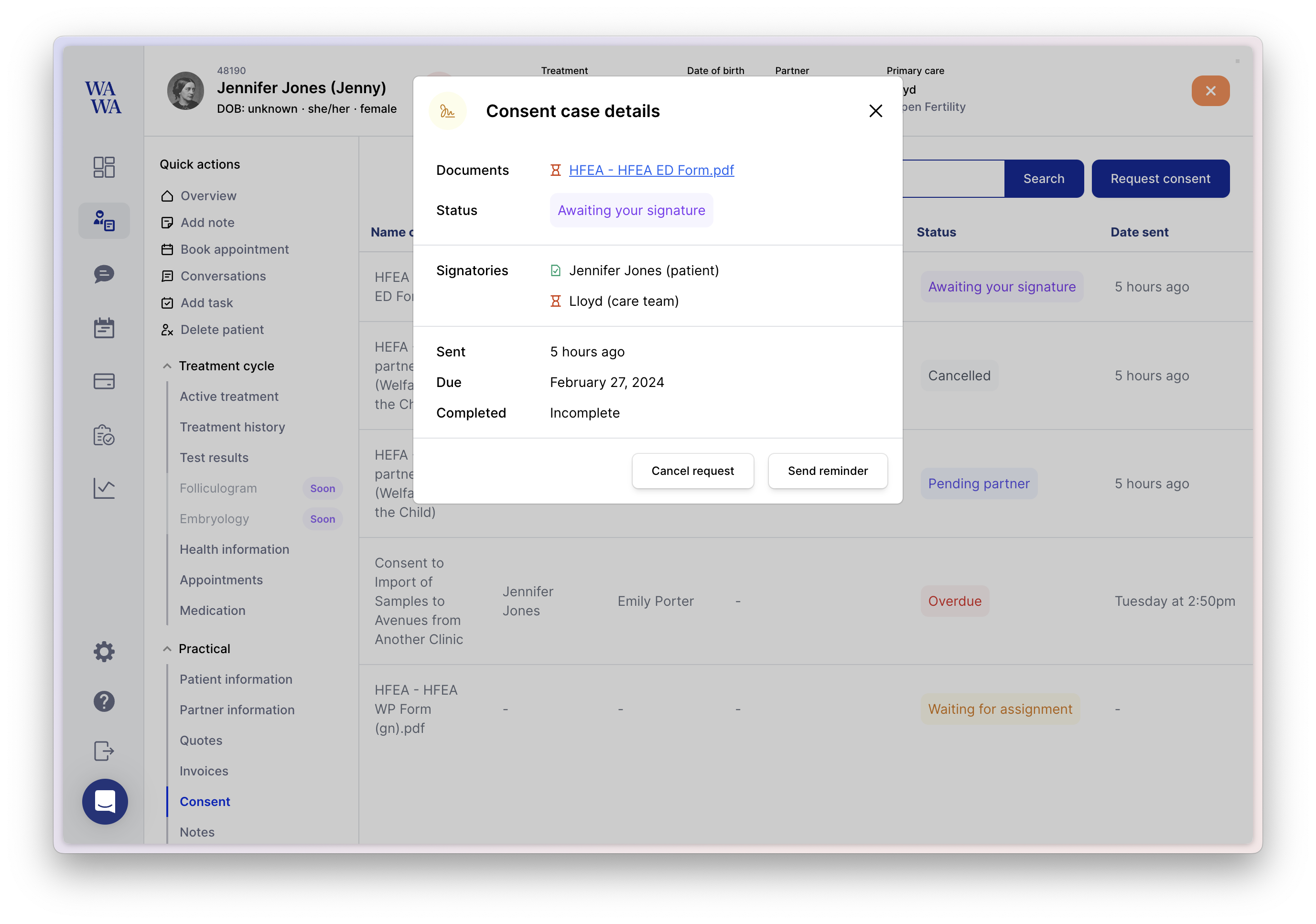
Consents have a new look
It doesn’t just look better!
We’ve simplified the statuses so that it’s clear exactly what needs to happen to move this consent case forward.
If a patient has a primary care provider selected, then we automatically choose this person as the counter-signature. If they don’t, then we create a Smart Task to let you/your admin team know that this document can’t be signed until one is selected.
Previously, the care team member had to sign first. We’ve changed this so that:
It’s now possible to cancel a consent. It’s visible to you in the clinic tool that you sent & cancelled a consent, but the consent is deleted completely from the patients view.
It’s also possible to send reminders. It’ll send a push notification or email, depending on who is assigned.
This screen updates as changes happen - no need to refresh. Magic!
We love your feedback 💬
It makes our day to hear from you - whether you think it's great, or think something could be improved.
Chat to us on Intercom.